How To Create Custom Video Calling Apps?

4 Way Technologies, a worldwide mobile app development company offers you robust and scalable applications that are reliable and user-centric. The proficient mobile app developers here help you in all the phases of the entire mobile app development process. Hire software developers from 4 Way Technologies for an impeccable and attractive video conferencing mobile app development.
Video calling refers to making a phone call using the internet, often known as Voice over Internet Protocol (VoIP). It utilizes the video in order to transmit your live picture while making a call.
As we can see, the trend of video calling applications is increasing at a rapid rate in our today’s day-to-day lives. Especially if we talk about our current circumstances, video calling apps are playing a crucial role and have eventually become a primitive means of communication.
This article deals with the entire strategy required for creating a custom video calling application that can easily outperform your competitors in the market. We have also discussed the advantages, feature set, development cost, and more for a video calling application.
Introduction
In the current time, a number of businesses and company owners are preferring to go online for conducting their businesses. Therefore, video calls have now become one of the most preferred means of work and business communication for various service-providing companies.
Another major factor, which is responsible for the increased demand for video calls is “Work From Home,” which has changed the way of working flow completely. Due to this increased demand for video conferences, the competition in the market of video calling applications is at its peak. It is not at all an easy task to make an efficient video calling application that would become famous and gain high popularity among the users.
Hence, we need to follow some strategic steps in order to develop a powerful video calling application.
So, Let’s dive into it!
What is a Video Calling App?
Video calling applications allow the users to interact with each other in different locations by combining several technologies required for the transmission and reception of audio-video signals via the internet on your mobile phones, tablets, laptops, etc.
What are the Market Trends for a Video Calling App?
According to the research conducted by Statista, the maximum percentage of people using video conferencing mobile apps in the second quarter of this year falls under the age group of 16-24 years. It implies that the youth are more indulged in using video calling mobile applications. Also, the number of females of the same age group has been analyzed more as compared to the males.
The following graph shows the global market shares of video conferencing app users on the basis of their gender and age.
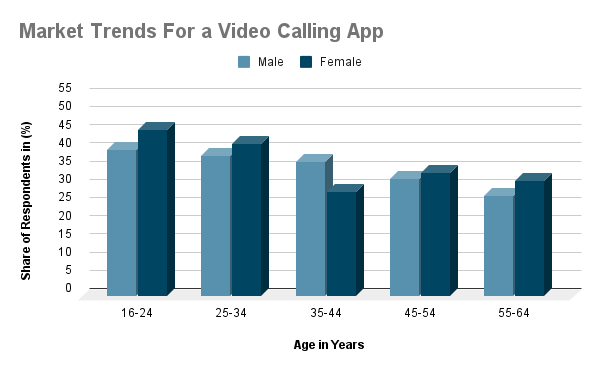
Source: Statista
What are the Types of Video Chat Applications?

It is a wise practice to know entirely about all the types of video chat applications before hopping into its development process. Each type of app possesses its own features, functionalities & purposes, and you should select one of them because every type of app has a different and specific audience. The primitive aim of these applications is to cascade a video from the back or front camera of the user’s device to others.
Here are different types of video chat applications:
- Video Conferencing Applications
This type of video chat app is generally used for meetings involving a large number of users. This could be around 450 users. These apps can also be used for e-learning, work, and business. The prime advantage of using these kinds of applications is that they support many users participating in a meeting at the same time. Some of the popular examples of these applications are Zoom, Skype, Hangouts.
- Video Calling Applications
There are various messaging applications whose prime aim is to provide instant messaging services but they have gained immense popularity and people arrange video conferences through these apps. Most people use these applications to initiate small conferences. Some of these famous video calling apps are WhatsApp, FaceTime, Facebook Messenger, etc.
- Entertaining Applications
There are a number of video chatting applications available in the market but out of those, some are the best options to kill boredom. These apps are known as entertaining video apps that allow you to chat while watching videos, movies, playing games, and more. A few examples of such entertaining apps are Discord, Rave, etc.
What are the Top In-trend Video Calling Apps?

While planning to develop any competitive application, checking with the existing applications of the same category, analyzing the competitors, and looking at the leading marketers would be a wiser idea for developing user-centric and attention seeker applications. Here is the list of some big players in the context of video conferencing apps:
Zoom
Zoom is famous for offering great video conferencing services to its users. This cloud-based service offering application has been gaining enormous popularity since 2020, and it seems that it will continue for many more years to come. As it is a very simple and efficient app with an amazing feature set and functionality, it is one of the preferred choices for business and education. Zoom offers free conferences for 40 minutes for up to 100 participants. For more viewers and calls, you will need to buy a plan.
FaceTime
FaceTime is another very popular video calling application among Apple users. FaceTime by Apple comes with an intuitive interface, which allows the users to initiate or receive calls from the app in a hassle-free way, from your notifications or contacts. FaceTime possesses a number of flawless features such as live photo capture, which helps you in taking pictures when you are on a call. FaceTime is restricted to Apple users only and you cannot make a FaceTime call to Android.
Skype
Skype is one of the most popular and oldest video calling platforms. This application is responsible for efficiently covering a number of devices and systems. Along with audio and video calling, Skype also features file sharing and text message sending facilities.
Microsoft Teams
Microsoft Teams is one of the most powerful and popular tools in the ecosystem of Office 365. It is responsible for providing engaging collaborative work features such as file sharing, collaborative editing, and calendar sharing. Recently, Microsoft has released Teams to use with a few limitations for free such as file storage.
However, only those customers can access a full set of features who are using Office 365. The video conferencing feature offered by Teams is limited to four persons at a time only. However, if you are using it for personal or working purposes, Teams would be an ideal option.
Google Duo
Google Duo is another highly preferred and vital solution for Android users when it comes to choosing a video conferencing app. Google Duo possesses a user-friendly simple interface, supports various attractive features, and allows you to record video messages and send them. Hence, it makes connecting with your family and friends more hassle-free.
What are the Top in-trend Web Services to Create Your Own Video Calling App?
With the advancement in smartphone technology, video calling mobile apps based on WebRTC has gained enormous popularity throughout several years. Although all the WebRTC-based services available for developing video calling applications are recommendable, you should choose the one as per the requirement of your app. Here are some of the top in-trend web services for building video calling apps:

Image Source: Github
Agora is one of the most powerful communication service providers in real-time. It offers APIs and SDKs of its services that you, as a developer, can use to develop highly intuitive and robust video and voice calling applications. They have a great pricing model based on the quality of calls. For example, the price for voice calls is $0.99 per 1000 minutes and High Definition video calls (720p) would cost around $14.99 per 1000 minutes.
Here are some top-notch features of Agora:
- It includes well-documented APIs and is very easy to set up.
- It has more than 70 worldwide data centers.
- As low as 0.2 seconds of data latency.
- It supports up to 17 participants in a single video call.
- Also features Cross-Platform support for various Native websites and mobile apps.
- Possesses a pro-active and helpful support team.

Image Source: Twilio.com
Twilio is another very popular PaaS service provider which offers well-documented programmable APIs in order to set up text, video, and voice calls. Twilio also possesses low pricing plans starting from $0.01 per minute. Many developers use this web service for developing highly interactive video chat apps for all purposes.
Here are some impeccable features of Twilio:
- Includes well-documented APIs for developing intuitive video calling mobile apps.
- It possesses high security.
- It also features group calling along with individual calling.
- Also includes APIs for enabling call recording, low latency media routing, and screen sharing.
- It also includes support for a web browser with the help of an extension in order to support Cross-Platform calling.
- It also includes an interactive visual builder for developing, designing, and deploying communication workflows.
Quickblox is responsible for utilizing the chat connections based on XMPP and provides payable services in (per second) as per the community usage. When it comes to top-notch chat web services, many people opt for Quickblox as it is among the most powerful app development web service providers.
Here are some flawless features of Quickblox:
- It is ideal for medium and small-sized businesses.
- The enterprise-level plans of Quickblox can cost up to $30,000 per year.
- Entirely customizable according to the needs of the project.
- Provides great code samples for several technologies in order to cut down the initialization time of the project.
- Offers high security.

Image Source: YouTube.com
Sinch is a highly cost-effective VOIP-based web services provider, which helps you in developing robust and amazing video calling applications. Sinch offers a video quality low rate of $0.003 per minute, which is why it is one of the most affordable video conferencing SDK solution providers available in the market. Moreover, Sinch also offers 2500 free calling minutes on monthly basis.
Here are some attractive features possessed by Sinch:
- Provides simple and feature-rich SDKs for Web, Android, and iOS applications that you can set up with ease.
- It also offers an effective flash voice verification service.
- It possesses Push Notifications by default.
- Provides well-documented APIs.
What is the Technical Stack Required to Build a Robust Video Calling App?
In order to develop an intuitive and powerful application, it is a great practice to discuss the technical stack required for further process. So, here are the technical stack required to develop a video calling app:
- Programming Languages: In case you are developing a video calling app for Android users, Kotlin and Java are the preferred programming languages. On the other hand, if you are looking to create a video calling app for the iOS platform, Swift or Objective-C are the respective programming languages. For Web apps, Python and JavaScript are mostly preferred.
- Cloud Platforms: For developing the video calling applications on cloud platforms, the most preferred platform is Amazon Web Services (AWS). Amazon EC2 for processing and Amazon Simple Storage Service (S3) for storing the data.
- Streaming Protocols: The most preferred streaming protocols for developing a robust video calling application are WebRTC, RTP, and RTMP SDK.
- Encryption Protocols: Required encryption protocols for creating video chatting apps are HMAC-SHA256, AES-256, etc.
- Payment Gateways: The payment gateways involved are Google Pay for Android platform, Apple Pay for iOS, and Stripe for web apps development.
- Databases: The databases involved in the development process of a video calling app are PostgreSQL, Oracle, and MySQL.
How to Create a Video Calling App?
If you want to build any robust, scalable, and user-centric application, the key strategy for the development of the app will always remain the same. Here is how you can build a video calling application that would have the maximum chances of getting success.
STEP 1: Analyze Your Target Audience
Analyzing and finding your target audience is the first step of the app development process. In the beginning, you must define the users who will use your product. What would be the preferred devices: Android, or iOS? You just need to ask these kinds of questions in order to get familiar with your audience before moving ahead in the application development process.
The following points will help you in analyzing the target audience for the development of your video conferencing application:
- According to research conducted by Statista in the mid-year of 2021, the percentage of female users ranging between 16 to 24 years in age using video calling apps is 46%. On the other hand, 40% of males of the same age group are using these applications. On the basis of these statistics, we can see that the younger audience would be more appealing for the video conferencing app development.
- You might also analyze for the interest of your target audience. For example, the younger audience would prefer various personalization features such as chatting stickers, a variety of filters, background modifications, and more. With these features, your app could play a vital role in reaching a wider audience.
Each industry such as education, communication, healthcare has its own needs and preferences that should be resolved and addressed efficiently. Therefore, analyzing your target audience is a very influential and primary part of a business plan for developing a video calling app.
STEP 2: Defining The Features And Values Of Your App
The next step after finding your audience is shortlisting the necessary features. We already made a list of chat app features that will be necessary for a successful chat solution. Some of them are easily applicable for a video chat app, but calls and the visual form of communication require additional functionality.
For example, in addition to general chat functionality, a video calling app should be able to create a video conference for more than two people, provide security for ongoing video and audio streams, and enable screen-sharing for collective work.
STEP 3: Creating a Business Plan
A business plan is responsible for defining all the essential elements of the app development process along with the entire product lifecycle. Some of the key factors that can help your business in formulating the plan are resources, vendors, audience segments, communication channels, partners, value, customer relationships, and the structure of total development cost for your video calling application.
STEP 4: Selecting the Right Platform
An important part of a business plan is choosing the right platform for your application. If web and desktop versions may pass without saying, a mobile platform can become a hard choice to make.
If you opt for Android, your app will be able to work on multiple devices, get to the largest app marketplace, and receive official Google support. However, there may be a chance of higher security risks and issues with testing and launching.
iOS offers you high security, good ecosystem optimization, and fewer devices for testing. Still, it can lead to platform inflexibility, a long review process, and limited customization.
Cross-platform is also available. You will cover all the possible audiences, but it will take more time and money.
STEP 5: Developing The Application
After successfully making the business plan, it is high time to start the process of developing an application. The entire video app developing process is not an easy task and includes a lot more along with the coding part.
So, let us start developing the app!
- UI/UX Designing
The most crucial part of designing is prototyping. A prototype is a set of black and white screens (wireframes) that show all the main functionality of the app. It is important to estimate this stage: prototyping will let you avoid mistakes in later stages of development, which will save a lot of time and money.
The user experience should always play the leading role in the designing process. This means that the app’s layout should be clear, understandable, and visually pleasing. Functions should not be confusing, and people with different technical backgrounds should be able to use the app.
- Backend
With well-designed and tested wireframes and prototypes, it is time to start working on the managing part of the app. You must first set up a server-side framework where the application will be created.
In simpler words, you can build a video conference app using a custom backend and various tech tools, or you can choose a ready-made SaaS solution. Our team works closely with PubNub and Twilio. Both companies provide services for building apps: PubNub has data-streaming software development kits and Twilio provides users with contact center solutions, WhatsApp APIs, and WebRTC SDK.
STEP 6: Testing of the App
The last step before release is to make sure your code functions as intended. Errors may appear in different parts of code and cause security issues or failure of some functions, and that is why QA matters.
Still, a perfect product launch is impossible. Final users will eventually find something that testers overlooked. Of course, developers will fix it after receiving real-user feedback. However, the fewer bugs and errors your first release version has, the better it is for building trust and loyalty with your audience.
STEP 7: Releasing of the App
When everything is finished, it’s time to make your app see the world. It’s important to know that the launch doesn’t mean the end of the work. Now you will have to keep your eyes on the audience and their reaction. Besides, it will be necessary to fix and update your video calling solution to support and increase its market position.
What Would be the Monetary Strategies After Creating a Video Calling App?
Monetary strategies play an important role in identifying the ways through which your video calling application can generate revenue. Along with understanding the technical stack required for the development of your app, the right financial planning is also a vital part of the success and growth of your business.
Some of the key financial strategies of a video chatting app are as follows:
- Advertising – The aim of this strategy is in-app advertisements that will make the app free for users. You can implement it either using PPC or working with brands. It is possible to make money per view, per click, or per action.
- Freemium – It proves itself to be the most effective monetization strategy. You can provide some basic functionality for free, and add paid additional functions, like using more sticker packs for chat, applying new backgrounds, or sending larger files.
- Paid calls – This monetization strategy will add paid limits to calls. You can limit the times of calls and the maximum number of participants, and for additional time, users will have to pay.
Also Read:-
https://4waytechnologies.com/blog/mobile-app-development-is-essential-for-business-success/
What is the Video Calling App Development Cost?
The costs for a well-built solution will depend on several main factors like the team’s composition and rate, specifications of the app, and the expected deadlines. Usually, a video calling app requires the work of backend and frontend engineers, UI/UX designers, and QA specialists. Also, the project manager controls the process. Depending on the scope of work, the average costs for a video calling app will start from $70,000 and go higher.
Conclusion
We hope you will find this blog helpful. In this article, we have mentioned a step-by-step process of developing a successful video calling app along with its monetary strategies and current popularity. We have also concluded that developing a video calling app is not so difficult when compared to the previous few years looking at their current popularity across the world. So, go ahead and start developing your own video calling application, and very soon it will hit the market.

4 Way Technologies is a premium IT services company that develops web, mobile, and SMART TV applications using cutting-edge technologies like React, Node.JS, Deno, Go lang, AWS, and AEM. We establish our thought leadership by sharing content and insights around technology.