How to Use Project Templates to Create Applications in Tizen Studio
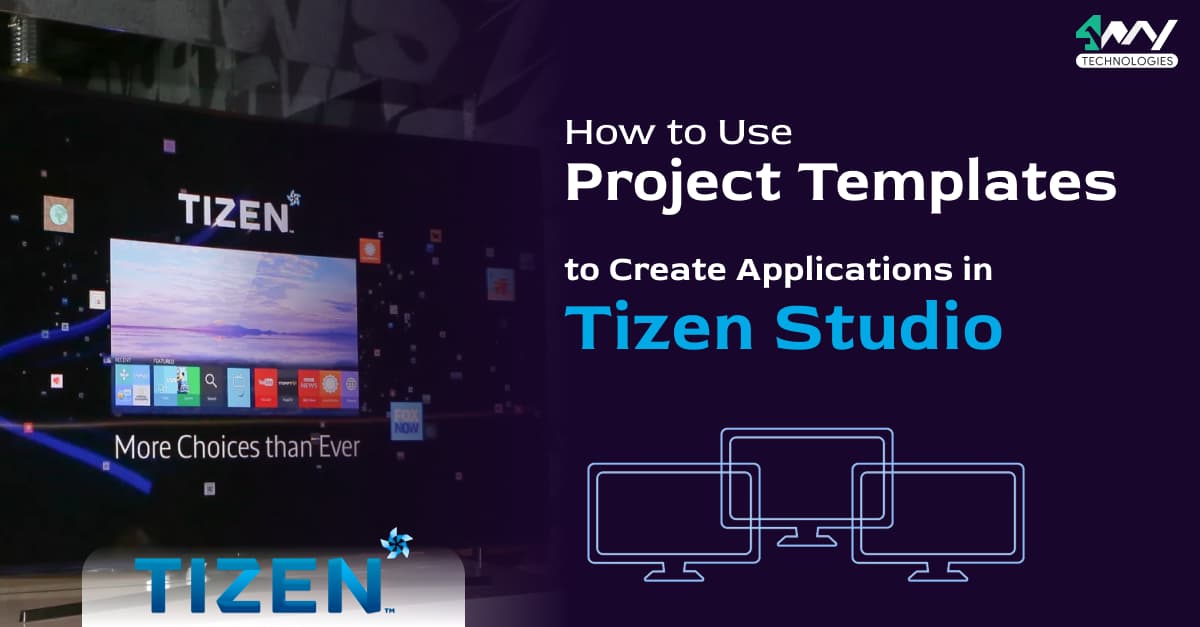
Samsung Electronics launched Tizen OS, a proprietary operating system for Samsung Smart devices, in the year 2015. Samsung Smart TVs run on Tizen OS. Consequently, Smart TV apps for Samsung Smart TVs must be developed using the Tizen Studio, a Tizen IDE. Tizen Studio offers several template options for tizen tv developer to create Tizen apps. In this blog, we shall discuss them.
Why do you need a Tizen app?
You need Samsung’s Tizen app because Samsung currently dominates the global Smart TV market.
Currently, even after a 48% dip in its sales during the first quarter of 2022, Samsung Electronics holds 29.4% of the global Smart TV market share. Undoubtedly, Samsung is a clear frontrunner in the Smart TV industry. In 2015, Samsung declared Tizen OS to power their smart devices. However, due to their agreement with Google in 2021 to have their wearable smart devices be powered by the Android-derived Wear OS, and their smartphones already running on Android, the primary Samsung products running on Tizen OS are the Samsung Smart TVs. It can be easily deduced that a major population of global Smart TV consumers own a Samsung Smart TV. This makes developing Tizen apps imperative for enterprises that are looking forward to expanding into the Smart TV platform.

Tizen OS is a Linux-based operating system written in C, C++, and HTML5. For this reason, Tizen apps must be developed uniquely for Samsung Smart TVs. The task of developing Tizen apps is made much easier by Tizen Studio. Tizen Studio is an all-in-one IDE that helps design, develop, build, and test Tizen apps.
The Tizen Project Wizard in the Tizen Studio helps develop Tizen apps. It offers developers a selection of four project templates to choose from and base their apps on. In this blog, we will discover the different project templates available for developers in Tizen Studio.
Project Templates in Tizen Studio
As I have already mentioned, Samsung’s Tizen apps are developed using the Tizen Project Wizard, a Tizen Studio tool. The following is a list of the Project Templates.
Basic Project
The Basic Project template is of great use for new developers as it contains a lot of prebuilt components that might be required for a minimal yet functioning Tizen app. The main.js file included in this template also has a keycode handling template. This template is necessary for enabling remote controller features in a Tizen app.
When should you choose the Basic Project Template?
If you are new to developing Tizen apps and wish to tinker with Tizen Studio before embarking on a complex project, the Basic Project Template would be ideal for you.
CAPH empty Templates
The CAPH empty templates, as the name suggests, is based on CAPH. CAPH is a Web Application UI development Framework based on AngularJS or jQuery. CAPH 3.1, the latest version comes with several prebuilt UI components that you can incorporate into your Tizen app to build a publishing-ready project quickly.
There are components for enabling directional keys in remote control, adding scrollable lists, and a variety of UI components like a Toggle button, Radio button, checkboxes, dialogues, dropdown menu, and so on. CAPH 3.1 also allows enabling your app to be compatible with touchscreens. Aside from these, CAPH is also popular for being able to take optimum advantage of the graphic process of the TV hardware to render stunning graphics through the app.
When should you choose the CAPH empty Templates?
This template is ideal when you are trying to create a standardized app within a short development time. Using this template, you can incorporate a lot of necessary features that are needed in a Smart TV app without having to individually develop all those features. Although the customization capabilities in CAPH empty template are limited, you can still add a sufficient amount of customizations to your Tizen app using this template.
Empty Template
The empty template, true to its name, is indeed empty. The only items included in the empty template are three files, a basic icon.png that Tizen Studio uses as the icon for the project, a config.xml file to manage the configurations of your project, and an empty index.html file. In this template, you are able to develop every single component that goes into your Tizen app individually to your liking. Naturally, this template makes the most space for customizations.
When should you choose the Empty Template?
The empty template is most useful for building complex, yet fully customized Tizen apps. Needless to say, developing using the empty template would require a sufficient amount of skill and knowledge from the developers.
jQuery Navigation Template
The jQuery Navigation is a template that helps develop apps using jQuery Mobile. It allows you to incorporate jQuery Mobile components that would enable your app to efficiently interact with user inputs. The template also contains a lot of jQuery UI components that might be needed for a Smart TV or Web app.
When should you choose the jQuery Navigation Template?
jQuery Navigation template contains the iQuery Mobile UI framework that you can use instead of CAPH to build your app. One of the most exciting reasons to use jQuery Mobile is that it renders webpages into DOM using Ajax. This makes user interaction in your apps much more efficient and also, quick.
How to use the Project Templates in Tizen Studio?
The project templates in Tizen Studio are offered by the Tizen Project Wizard. Therefore, you need to first launch Tizen Project Wizard in Tizen Studio:
- Click on File > New > Tizen Project from the Menu option in the Tizen Studio toolbar
- Then. select New from the Tizen Studio toolbar
- The above actions would successfully launch the Tizen Project Wizard. The Project Wizard would then offer two choices, Template and Sample.
The Sample option consists of a number of sample applications that illustrate the use of multiple APIs as well as UI designs. However, we are here concerned with the Templates.
- Select Template and click Next

- Select the Custom optionfrom Profile and Version

- Click on Web Application for your Application Type
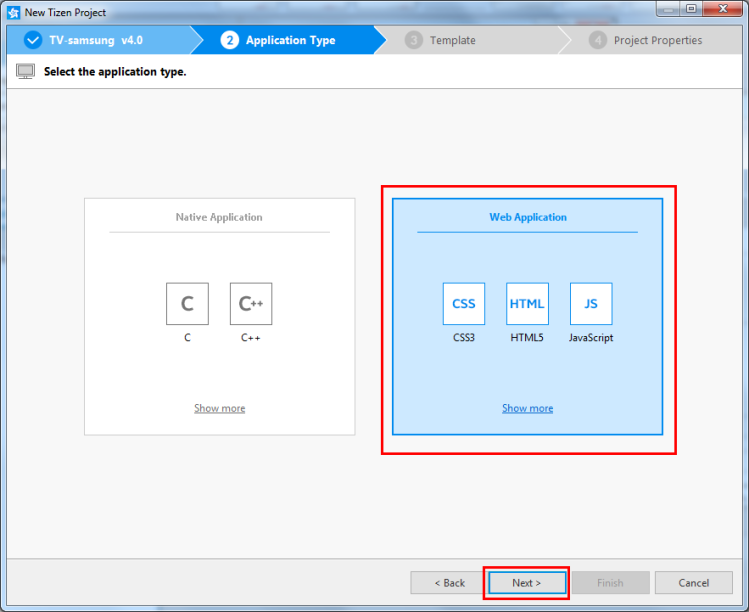
- This takes you to the choice of Templates. You can choose one template based on our above discussion by simply clicking on it and then clicking on Next.
Final Words
In this blog, we discussed in detail the different project templates offered by Tizen Studio around which we can build our Tizen apps. If you are looking forward to developing a Tizen app for your enterprise, you can further read this blog for a detailed step-by-step guide.

Sam took the long path into the world of IT. A post-grad in Bioinformatics, she started coding to build better programs for protein sequencing. Currently, Sam actively writes blogs for 4 Way Technologies. She's always excited about all the new technologies and updates in software development. Sam also writes coding tutorials and beginners guides for, well, beginners.