How To Convert Android App To SMART TV App?
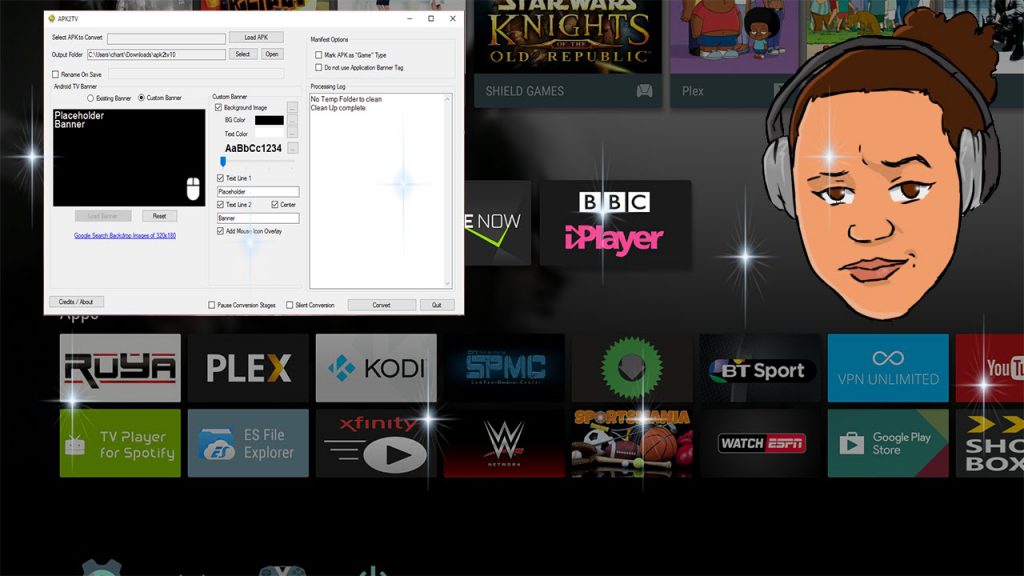
The concept of SMART TV came into existence with the release of Android 5.0.
SMART TV – google’s another effort to penetrate the TV market.
It’s the very time when Google realized that the user interface and basically all applications for TV must have a user-centric design to allow users to consume the content easily from their couch.
In fact, this effort of Google was sky-rocketing as several TV vendors like Philips and Sony started to implement SMART TV. They used SMART TV via set-top boxes or consoles.
This blog will help you in understanding the conversion process of an Android app to a SMART TV app.
Introduction
The thing that amazed us most is that while developing your android app for SMART TV, the SMART TV app developer can utilize all Android SDK API that he/she knows and normally uses.
That means SMART TV app developers can recycle a lot of codes such as data models, communication with API, etc. There is also a possibility to further extend user interactions with live data like interactive ads, interactive content.
SMART TV proved to be a boon for developers as there are many mobile developers. But not many developers focus on TV platforms. That gives an opportunity to develop your android apps for SMART TV to stand apart from the competition and make your service unique.
Let’s see the requirements for SMART TV app development.
What are the requirements for SMART TV app development?
Though the Android app development process is practically similar to the SMART TV app development process, there are some guidelines and specifications that have to be followed and respected.
Here are the key requirements for SMART TV app development.
Technical Prerequisites
There is no touchscreen, sensors, GPS, camera, accelerometer, and several other Hot Wheels features. On the other hand, there is no battery to deplete and in general fewer possibilities to interrupt the user, i.e., incoming calls, notifications, etc.
Control
SMART TV app developers have to arrange his/her app for the SMART TV remote controller. There is no problem if the developers are using the lean-back library or standard Android widgets.
However, make sure that you indicate focus when using custom views. So, the user can know which element is currently selected.
TV Form Factor Support
SMART TV app developers can identify the main TV activity with the CATEGORY_LEANBACK_LAUNCHER filter in the manifest. You should provide a home screen banner for each language supported by your app.
This launcher app banner should be 320px X 180px and the resource of this banner is located in the drawbacks/xhdpi directory. The banner image includes localized text to spot the app.
Although this factor does not declare a requirement for hardware that might be unsupported. The developer should ensure that permissions do not imply hardware requirements.
User Interface Design
The user interface provides appropriate layout resources for landscape mode. And ensure that text and controls are large enough to be visible from a distance.
The design provides high-resolution bitmaps and icons for HD TV screens and makes sure every UI element works with both D-pad and game controllers.
The user interface should change the background image as users browse through content and customize the background colour to match your branding in lean-back fragments.
It’s essential to ensure that your UI does not require a touch screen.
To guide the user through a series of decisions, it uses the lean back library’s guided step API.
Search and Content Discovery
The search and content discovery provides search results and TV-specific data fields from your app in the SMART TV global search box.
You should make sure your app presents discovered content in a details screen that lets the user start watching the content immediately.
You should also read about the Android oreo for android tv
What are the Tools to Convert Android App to Android TV ( Smart TV ) App?
As you are familiar with the requirements for SMART TV app development, you are ready to convert android app to Android TV ( SMART TV ) App. This conversion is based on the lean-back library.
Leanback library includes several UI fragments designed specifically for SMART TV. Such as:
Browse Fragment
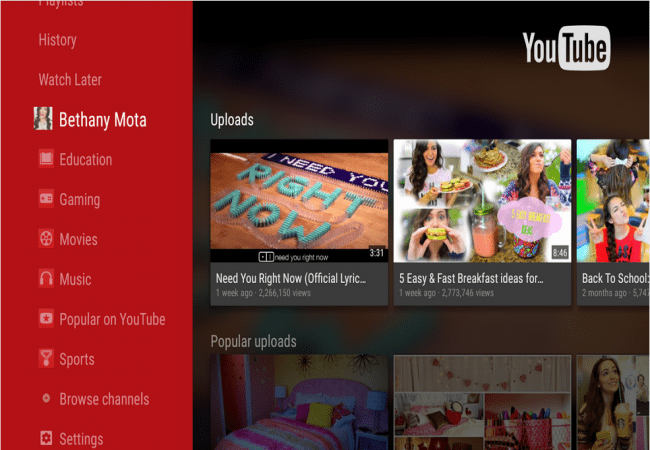
Browse Fragment is usually used for directing the user to different categories of content shown in the left part of the screen with the specific titles in the right part.
Details Fragment
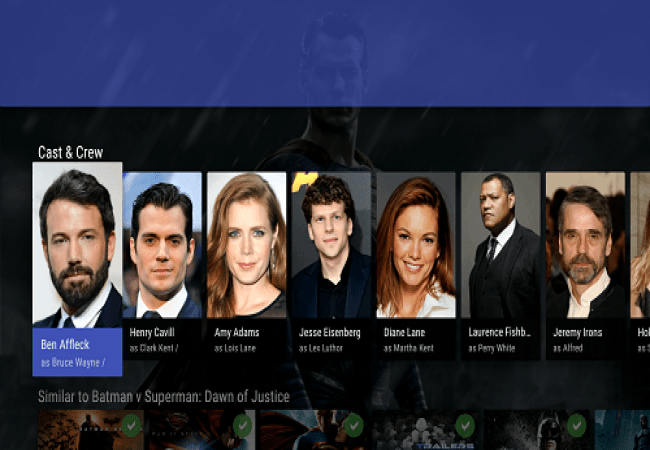
Details Fragment is used for showing the detail of the title, episode, or another offering and allows users to interact with the item.
Search Fragment

Search Fragment is also quite obvious. But, despite the fact that there’s the selected button for looking on the SMART TV remote controller, it works as a system search by default thus Activity methodology onsearchRequested must be rewritten to keep a user within the app interface.
How to Make Your App Public on Google Play?
In order to make your app public on Google Play, there are certain things that you must keep in mind.
- In SMART TVs Google Play is merely a feature list, so, it would not be possible for the users to find the app by clicking through categories. The only method of finding an app is through searching.
- The SMART TV apps must be approved in order to get available for installation and searching on Google Play. Every SMART TV app must meet the guidelines issued for TV App Quality.
Conclusion
We hope that you found this article helpful. Now, you would be able to understand that despite some minor difficulties and specifications, SMART TV apps are just Android apps. Even if you are a beginner in Android TV app development, you can still show your content to the users with the help of this article.

4 Way Technologies is a premium IT services company that develops web, mobile, and SMART TV applications using cutting-edge technologies like React, Node.JS, Deno, Go lang, AWS, and AEM. We establish our thought leadership by sharing content and insights around technology.