How to use Roku Advanced Layout Editor for Design and Development?

4 Way Technologies is a leading Roku Application Development company across the globe. Hire highly experienced and skilled Roku developers from us in order to get impeccable, powerful, and robust Roku applications for the growth and betterment of your business.
RALE (Roku Advanced Layout Editor) is a graphical tool developed by Roku TV developers that lets the ARM developers examine the user’s SceneGraph and make any modifications if needed.
This article will help you in understanding the process of using the Roku advanced layout editor for designing and build Roku applications.
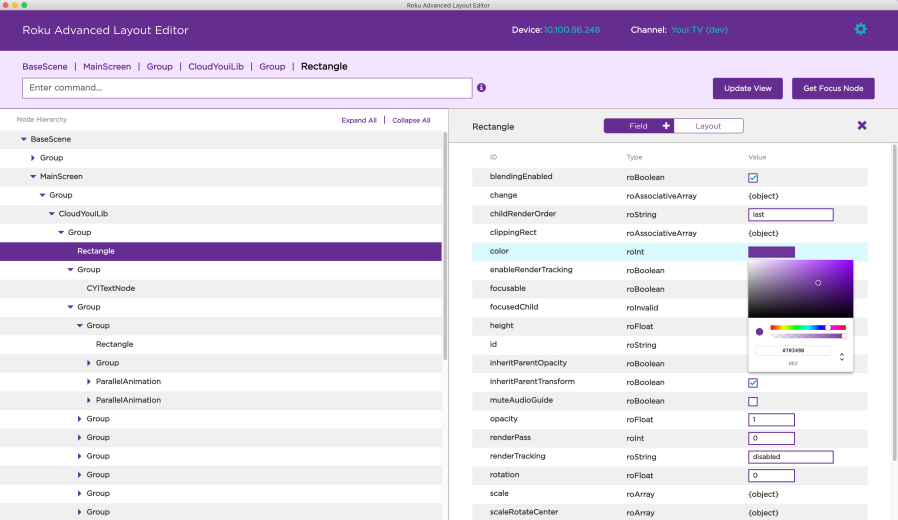
As all the ARM developers are aware, developing a Roku channel is an iterative process that involves lots of changes in UI and design to get the right theme and to appeal to the masses. To make developing and designing easy for the ARM developers RALE is the right tool.
Developers and designers can dynamically develop/design the UI components of a channel for swift prototyping and design purposes. Any modifications made by you in the tool’s editor will be reflected real-time in an illustration channel on a local Roku device.
The Roku Advanced Layout Editor (RALE) is a tool made by Roku developers that gives a hierarchical view of the node tree in the Roku SceneGraph channel.
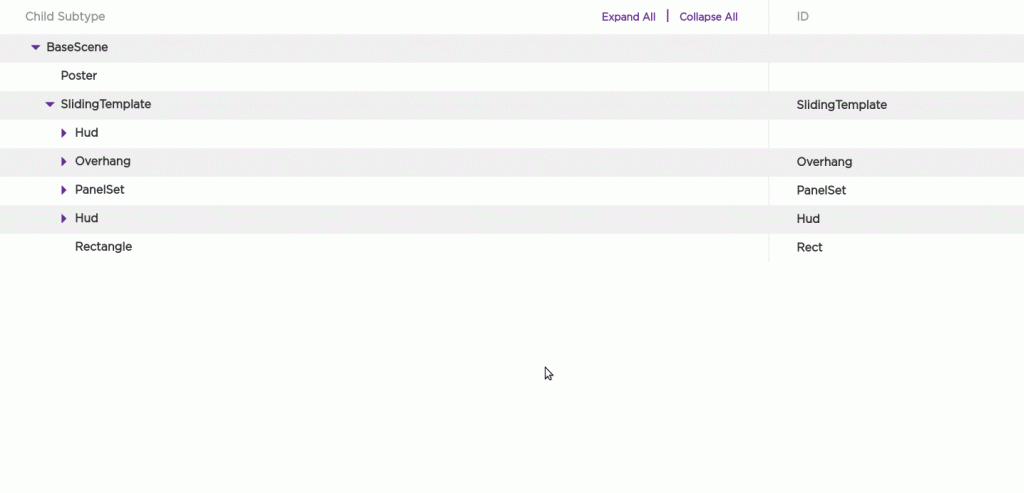
What are the Features of RALE?
There are various impeccable features that RALE possesses. Here is the list:
- Interactive Layout
- Component Drag and Drop
- Component Fields Editor
- Hierarchical RSG View
- Channel Templates
- Device Manager
Apart from the above mentioned features there are many more being developed and experimented with by the Roku development team on a daily basis.
You may also read about the How Rendezvous Linking Registration Works in ROKU?
How To Use RALE?
- The first step for RALE is to download the application.
- Download RALE!!
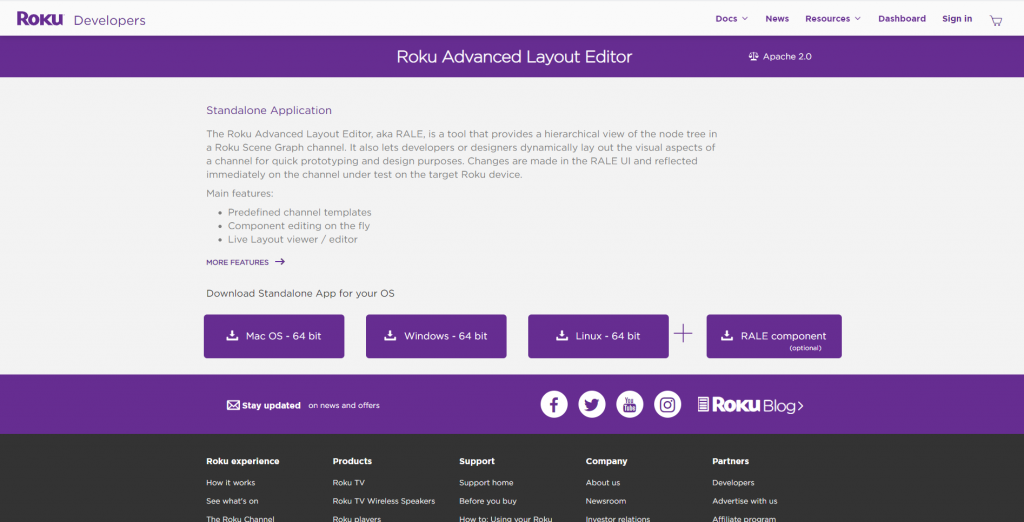
- After Downloading, when you open the application, a landing page will appear. To start the application, add your Roku device to the device list. On the landing page of the application, click the label “Select Device” at the top of the screen.
- If you’re a first-time user, RALE has an example node hierarchy tree already built into one of its templates. This template is known as Sliding Panels and it can be reached through the channel samples. Click “Select Channel” situated next to your device after you’ve selected your target Roku device. From here you can select the template you want to use, or upload your own zip to edit.
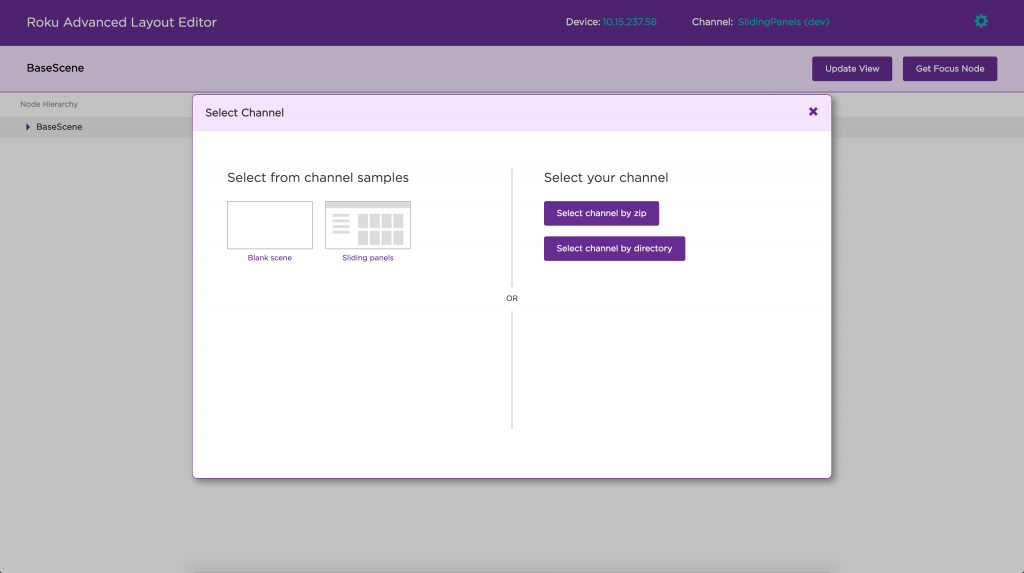
- The code for these templates can be located in the Roku developers Eclipse Plugin.
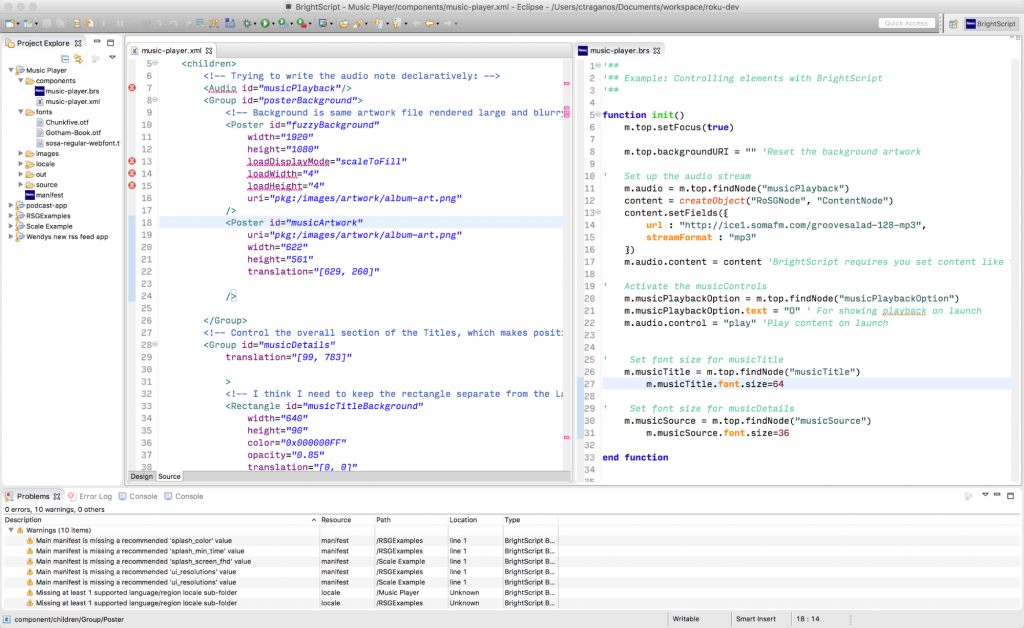
Sample screen for the Eclipse Plugins
You may also read about the How Roku Payment Works?
How Does Editing Work in RALE?
Apart from rendering templates, RALE also offers a quick modification feature to transform your SceneGraph components on the spinner. You can use this feature to switch fields, or node hierarchy in your SceneGraph while deployed. After loading your application, RALE will furnish you with a node hierarchy of your SceneGraph application.
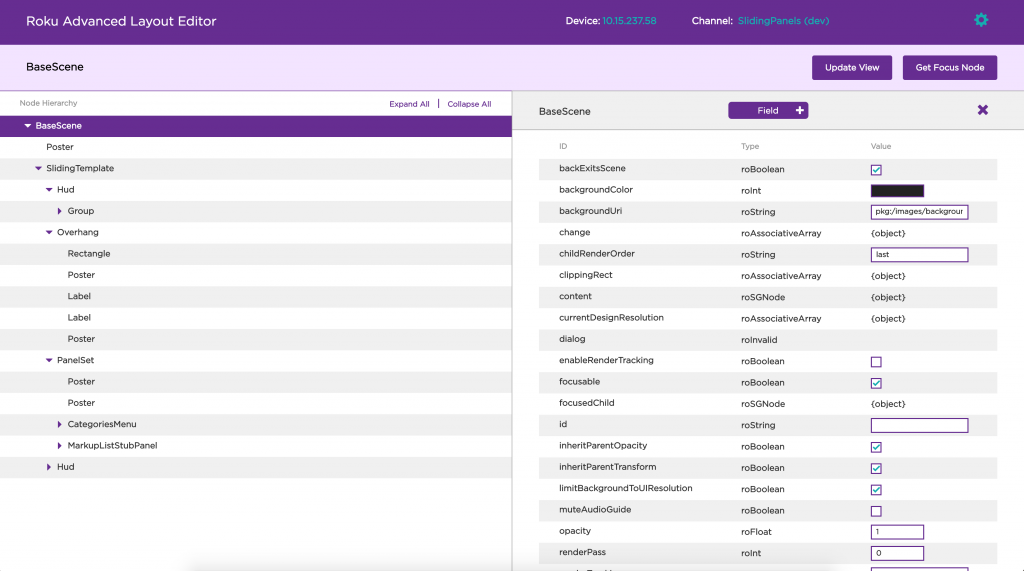
Not only can you modify the fields of these nodes, but the UI elements can actually be changed via a GUI that only RALE gives. Inside the node hierarchy, the layout tab provides a GUI representation of your SceneGraph application. Select the node that you want to modify, and then select the layout tab on the right-side view. From here you can resize, move, or change your UI, whatever you want.
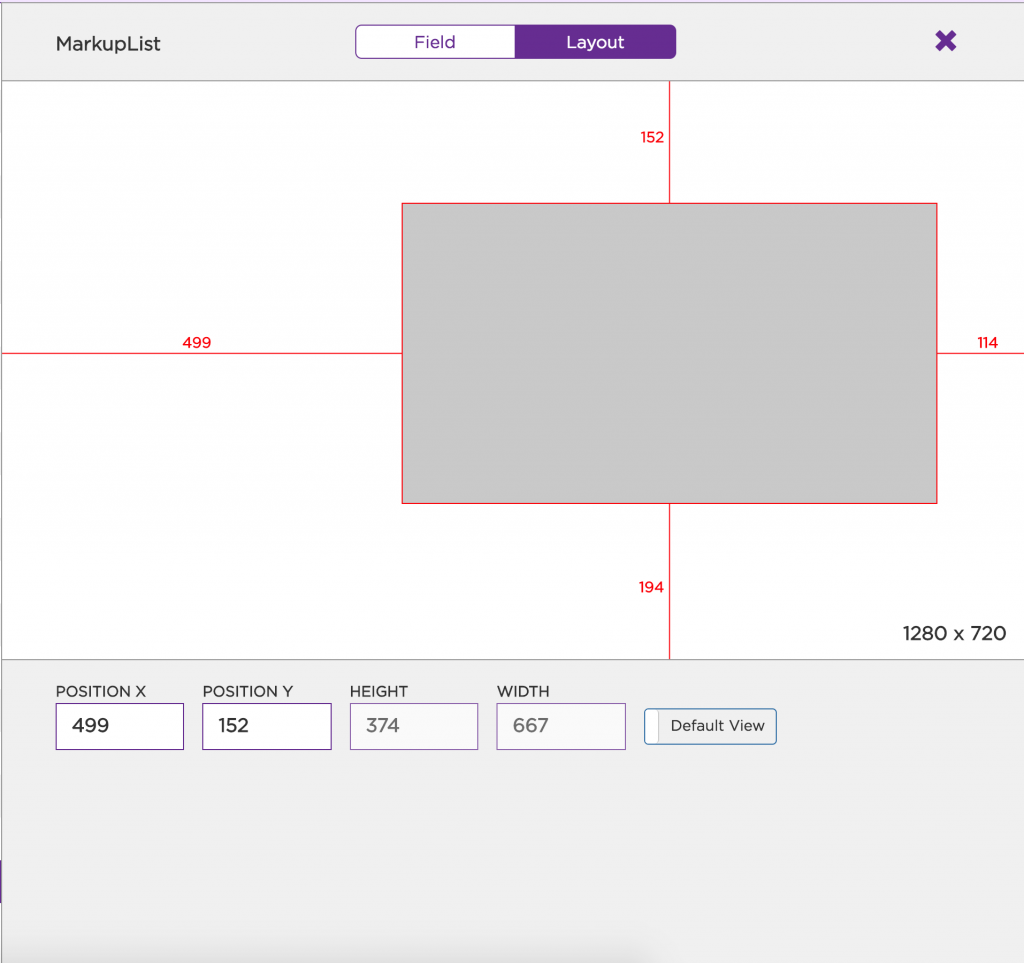
Moving and resizing the node in the GUI will definitely correspond with your Roku application on the TV.
Conclusion
We hope that you will find this article helpful. After going through this blog, you will be easily able to use Roku Advanced Layout Editor for the design and development process of your Roku applications. If you still face some issue, feel free to contact 4 Way Technologies Roku developer for a complete and robust software solution.

A freelancing blogs and e-books writer who keeps you up with the trending technologies and user guides. A blogger who is currently a post-graduate living in United Kingdom and trying to make her niche as a Data Scientist. Before taking a deep dive into the "Data-World", she got a Bachelor's Technology degree in Computer Science and has always dreamed of writing as a kid which inspired her to write wonderful content with the right amount of technical terms to make it easy for the beginners and as well full-fledged developers to grasp a hold onto the computer technologies.