How to Develop an Education Application?

Aiming to develop an education application? Well, to be honest, no time is better than now. When the world is closed and people are forced to sit inside their homes, so it’s best to develop an educational application dedicated to kids that will help them to study even though they are not able to go to school. And as an extra feature or further subsidiary, you can add courses for professionals and adults.
Education app is absolute in fashion in the market app and provides multiple opportunities to you as a developer to expand and to your users to learn and explore with 3-d video demonstrations. As per the researchers and analysts, smart learning and online education are growing and will be a market of over 500 billion USD in the coming decade.

The educational applications are divided into categories depending on which kind of services they’ll provide.
- Courseware
Courseware is a portmanteau made by “course” and “software”. Courseware is simply software that encompasses the complete course with other additional reference notes and study material.
- Classrooms
Classrooms are applications that are being developed with the sole purpose to use in classrooms on whiteboards or simultaneously on all the electronic devices so that children can understand better with 3-D representation while the teacher is teaching them. But as the situation around the world has changed due to COVID, classroom applications are being transformed into virtual classrooms where there will not only be the 3-D representations but live lectures by the teacher.
- Assessment
A special dedicated application for assessments and tests. This is a virtual test system not only help to save
- Custom Application
Custom applications are kinds of applications that are customized and made for a specific type of audience and features. Customized applications are normally trimmed and built particularly for children so that they won’t be distracted by unwanted stuff.
- Training and tertiary education
These applications are developed for training purposes mostly for cooperating industries and tertiary education i.e. for college level. These applications are developed with the sole purpose of providing stimulation pages so that the new hires and the students can walk and learn their way through new things while experimenting from within the four walls of their place’s safety.
- Specific Educational Applications
These applications are developed for specific educational and learning purposes like teacher training, remote control access and monitoring feature for the teachers, interactive geometry applications for high-schoolers, spelling tutor applications, speaking applications specified for users, who won’t mind paying extra charges.
What Steps to Consider Actually Before Developing an Educational App?
Before you jump into the development and actual designing of the application. You need a plan of action, what platform to work on? Which framework to choose? Easy language? and so on…
Listed below are the basic steps you should consider and work upon before starting with the actual coding.
Do you want to build an application for a singular platform?
This is the most important question before you start with coding is which platform do you to want target? Will it is Android with 2 billion users or will it be iOS with 1.65 billion users? Or do you want to target a bigger audience by developing an app for both platforms?
Do want to go with the Native app development or cross-platform?
The next question that arises is what approach you want to opt for for your educational app development? Will it be Native or cross-platform? If you’re targeting only a single operating system and planning to stick to the same that Native development should be your answer. But if you want an application that will be launched on both Google Play Store and Apple App Store then cross-platform development is your answer.
Which framework to choose?
After deciding on the target operating system and development approach the next thing you want to work upon is which framework you want to develop your app on? There are at least a dozen of frameworks available for mobile app development the most famous and easy to use are – React Native (developed by Facebook) and Flutter (invented by Google).
Programming Language you’re comfortable with?
After deciding upon the operating system, the approach, and the desirable, efficient and cost-effective framework, the next thing you have to decide is the programming language you’re comfortable with and use to develop your educational application. If you’re targeting only Android app development then you can refer to our blog “Determining the Best Programming Language for Android App Development” which might be helpful for you. If you’re going for the only iOS you can use Swift or Objective-C.
The category you want your app to fall in.
After deciding upon all the major development factors you need to work upon the type of application you want to develop. Will it be customized or courseware? Who will be your target audience?
The features you want to add.
Apart from basic features like descriptive videos and commenting options, what else you can add? What different features you can add and work on to make your app stand out? Basic descriptive videos and commenting is something and asking the questions is something normal YouTube videos can also provide. You can add simulation features for people to learn from practicals, live small breakout sessions where your users can discuss and learn together, etc.
Scope for the update.
Having an amazing idea for app development, building an outstanding app, and launching it on the store will definitely a boast. But your job as a developer and owner of the app will not be over. You have to work on the updates, bugs fixing, and hence, making sure your application will stay at the top of the game.
World-Wide Market for Educational Applications
Educational applications aren’t restricted to one nation or continent like Facebook they have been downloaded and installed by the masses across the globe.
A couple of facts about the worldwide eLearning market:
The worldwide eLearning market will probably be more than $250 billion by 2022, courtesy of the pandemic.
- Applications and electronic devices have become the centre of our lives, and Educational applications aren’t any different. Numerous organizations and businesses currently thinking about developing mobile learning applications as one of their profitable steps in the App market.
- The notoriety and market for educational applications have expanded over the last 5 years. In 2018, Apple announced that the mobile app developers made almost 200,000 eLearning-related applications for Apple stores alone.
- Education is currently one of the most well-known Google Play application categories.
Know your Competition
As per the research, there is more than 5,000 eLearning application in the market and the market is going strong as ever due to COVID. Since the COVID hit the world in 2020, online learning has been the only option to learn and cognize.
The most famous eLearning applications are –
Google Classroom
Google first launched Google Classroom was first launched back in the year 2014, as a free web application. Then it was developed as a mobile application for both the platforms Android and iOS. The application provides simplified features for creating, distributing, and grading assignments. It uses the Google applications associated with a Gmail account like Google Drive, Google docs, Google sheets, Google calendar, Google slides, etc. for better functioning of the Classroom.

Coursera
Coursera is an eLearning application developed by Stanford University’s computer science professors Andrew Ng and Daphne Koller in 2012. It has courses developed by the best universities and educational industry organizations across the globe. It has also an application that has been launched on both app stores. The application search engine is vigorous. The sub-parts of the applications are interactive textbooks with 3-D images and videos, quizzes, projects with stimulation. Users can have a study group to discuss and do group studies. Certification after the completion of the course is also a good feature that Coursera has.

Udemy
Udemy is an educational application developed by Eren Bali, Gagan Biyani, and Oktay Caglar in 2010. It was built for professionals adults and students aiming for better job opportunities. It is known for giving a platform for individual learners and as well for groups. It was first meant for professionals but then as the market grew Udemy expanded to preschoolers to high school students as well. Udemy has 3 types kind of applications iOS, Android, and web.

Byju’s
Byju’s is an Indian eLearning application developed in 2011 by Byju Raveendran and Divya Gokulnath. It is named as the world’s most valuable and important education technology company as well. The application’s main focus is schoolers and kids preparing for grad school. In May 2021 Byju’s marked its mark in the international market, with Byju’s Future School, an online live one-on-one learning platform for American countries. Byju’s has engaging 3-D visualization for every concept. It also provides personalized learning as per the kid’s needs. As it is aimed at children, it also provides online parents meet.

Khan Academy
Khan Academy is an American non-profit eLearning platform built by Sal Khan in 2006. The main motive of Mr. Khan was to create a set of online tools and stimulations for students to have better access to education from anywhere anytime. The first structure used to contain short video lessons and at the end practice assessments. Kha Academy also has a special feature to provide study materials to educators and teachers. It has applications built for both iOS and Android operating system in addition to this Khan Academy also have a website. Khan Academy application has also courses available for SAT, MCAT, ILETS, etc. that too in multiple languages along with practice assessment, and the user can track the progress on the dashboard and can go back to the old course in case the concept wasn’t clear pr simply wants to revise it.
Construction of the Educational Application
As discussed above there are at least half a dozen factors to consider before actually constructing the application. There are a dozen of ways to develop an educational application some simpler ones that don’t include coding. But as being a mobile app development company, we suggest it’s better to go the old way. Because then you’ll know your application more closely with all the back-end coding and front-end design. Let’s work on the construction of your application step by step.
Designing the application
Design is something that can make by keeping the target audience in mind. If you’re aiming for only professionals and your goal is to provide courses that enhance their skills further then you can go for a more subtle and simple design with sub-categories and buttons that won’t confuse the professional. But if you aiming for preschoolers to college students then you can design the UI with colorful features and some cute and attractive features and designs that can keep the kids hooked on your application and want to learn. UI will surely differ depending on the age group you targeting but user experience that’s going to stay the same. The main features to include in the app’s design are –
- Attractive enough to catch the user’s attention and keep them hooked with fun and yet learning activities.
- Better and meaningful user experiences that they’ll continue with your application
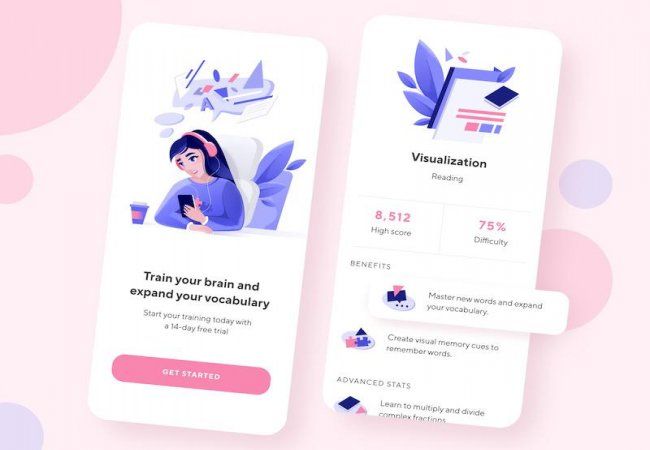
Development of eLearning Application
To develop an application you need to build a development team including –
- Project manager
- Front-end developer
- Mobile app developers
- Back-end coders
If you are a developer yourself, it will ease a lot of pain and cost of arranging the team. Depending upon your skills you can hire other team members as per your requirements. The following steps will tell you what else you need to work on –
1. Cloud Storage for storing the data, not only of the users but all the courses related to.
2. Work on APIs for the Learning Management System (LMS). There are already third-party APIs available for LMS.
3. If there comes a time when you want to have a web application as well develop it using JavaScript.
For having a better insight into developing an app you can refer to our previous blog “Beginners Guide to Native iOS and Android Mobile App Development”.
After completion of the development, you’re ready to launch your application in the store. You can refer to our blog “How to Launch an App?” to have a further idea about launching the application.
Development Cost
The development cost of the application depends on many factors. Including the type of approach you choose.
If you go for Native applications that is the application will be specifically developed for iOS or Android operating system individually then the development cost will be higher depending upon the number of hours, developers, and tools. But Native applications are more secure and provides high-speed performance.
If you go with a cross-platform approach then it’ll cost much less than the Native app development. The developers will be required less and many tools will be free as well. But the drawbacks will be there won’t be many designing features available and the application won’t be as secure as it’ll be if made by Native application development.
Wrap Up
This article is to give you an insight about Educational application, what should be considered before the development and other few basic tips for the educational application development. In case you feel, we forgot to mention something important let us know by commenting.

A freelancing blogs and e-books writer who keeps you up with the trending technologies and user guides. A blogger who is currently a post-graduate living in United Kingdom and trying to make her niche as a Data Scientist. Before taking a deep dive into the "Data-World", she got a Bachelor's Technology degree in Computer Science and has always dreamed of writing as a kid which inspired her to write wonderful content with the right amount of technical terms to make it easy for the beginners and as well full-fledged developers to grasp a hold onto the computer technologies.